k1lib.serve module
This module is for quickly serving Python functions in an interactive website, so that you can build interfaces for your experiments real quick. Let’s say you have a function in the file “a.py”:
def endpoint(a:int=3, b:float=4, c:bool=True) -> float:
if c: return a + b
else: return a * b
You want to be able to expose a nice interactive interface so that you can present to everyone, or to be used in other systems, then you can do something like this:
cbs = k1.Callbacks()
cbs.add(serve.FromPythonFile("a.py"))
cbs.add(serve.BuildPythonFile(port=5138))
cbs.add(serve.StartServer())
cbs.add(serve.GenerateHtml(htmlFile="index.html"))
serve.serve(cbs)
This will start up a local server at the specified port (this case 5138), and dumps a
index.html file in the current folder. Opening it up will give you this interface:
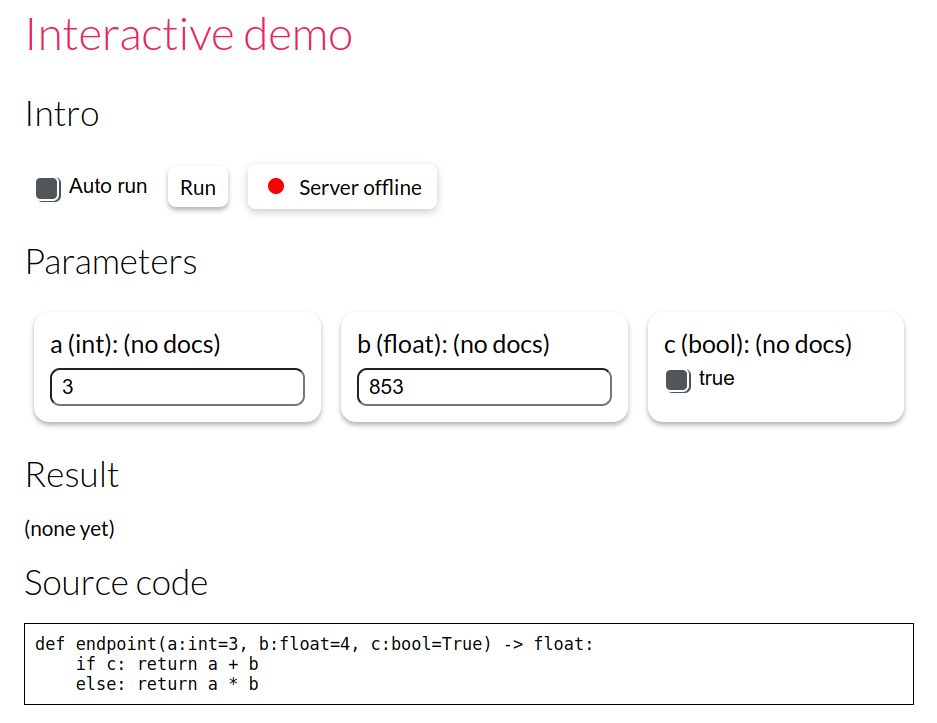
That’s pretty much it. You can add in your own callbacks, to enable further integration with your systems. You can also customize the given callbacks more.
An example of all supported data types and interfaces:
def endpoint(a:int=3, b:float=5.2, c:str="short string", d:serve.text(True)="paragraph",
e:bool=True, f:range(3, 21)=6, g:serve.slider(1, 2)=1.2,
h:PIL.Image.Image=someImg, i:bytes=someBinaryData,
j:["opt 1", "opt 2"]="opt 1") -> float:
pass
And how they’re displayed:
int, float, str, serve.text(True): text box. Could be multiline fortextcasebool: checkboxrange(3, 21): discrete sliderserve.slider(1, 2): continuous sliderPIL.Image.Image`: file upload. If return value is this then will just display the image directlybytes: file upload["opt 1", "opt 2"]: dropdown menu
See a few demo examples at https://mlexps.com/ (at the very bottom of the page)
- k1lib.serve.main.tag_serve(node: str = None, condaEnv: str = None, condaPath: str = '~/miniconda3')[source]
Tag that marks the cell that will be extracted to an independent file and executed. Example:
# serve(node="user@hostname", condaEnv="torch")If a remote node is specified, internally, this will run commands on that node using ssh, so make sure it’s reachable via “ssh user@hostname” with default ssh identity, or else it wouldn’t work.
If .condaEnv is specified, then will activate conda before executing the script. The activation command will be “{condaPath}/bin/activate {condaEnv}”
- Parameters:
node – what node should the script be executed?
condaEnv – if specified, will activate that conda env before executing
- class k1lib.serve.main.FromNotebook(fileName, tagName: str = 'serve', allTags: list[str] = ('test', 'notest', 'donttest', 'thumbnail', 'export', 'serve', 'noserve', 'dash'))[source]
Bases:
Callback- __init__(fileName, tagName: str = 'serve', allTags: list[str] = ('test', 'notest', 'donttest', 'thumbnail', 'export', 'serve', 'noserve', 'dash'))[source]
Grabs source code from a Jupyter notebook. Will grab cells with the comment like
# servein the first line.See
tag_serve()to see more about its options- Parameters:
fileName – notebook path
tagName – which tag to extract out?
allTags – all possible custom tags that you use. It might complain if there’s a tag in your notebook that it doesn’t know about, so add all of your commonly used tags here
- class k1lib.serve.main.BuildPythonFile(port=None)[source]
Bases:
Callback
- class k1lib.serve.main.BuildDashFile[source]
Bases:
BuildPythonFile
- class k1lib.serve.main.StartServer(maxInitTime=10)[source]
Bases:
Callback
- class k1lib.serve.main.GenerateHtml(serverPrefix=None, htmlFile=None, title='Interactive demo')[source]
Bases:
Callback- __init__(serverPrefix=None, htmlFile=None, title='Interactive demo')[source]
Generates a html file that communicates with the server.
- Parameters:
serverPrefix – prefix of server for back and forth requests, like “https://example.com/proj1”. If empty, tries to grab
cbs.l["serverPrefix"], which you can deposit from your own callback. If that’s not available then it will fallback tolocalhost:porthtmlFile – path of the target html file. If not specified then a temporary file will be created and made available in
cbs.l["htmlFile"]title – title of html page
- k1lib.serve.main.commonCbs()[source]
Grabs common callbacks, including
BuildPythonFileandStartServer
- class k1lib.serve.main.text(multiline: bool = True, password: bool = False)[source]
Bases:
baseType- __init__(multiline: bool = True, password: bool = False)[source]
Represents text, either on single or multiple lines. If password is true, then will set multiline to false automatically, and creates a text box that blurs out the contents. Example:
def endpoint(s:serve.text()="abc") -> str: pass
For inputs only. Use
strfor outputs
- class k1lib.serve.main.slider(start: float, stop: float, intervals: int = 100)[source]
Bases:
baseType- __init__(start: float, stop: float, intervals: int = 100)[source]
Represents a slider from start to stop with a bunch of intervals in the middle. If defValue is not specified, uses the middle point between start and stop. Example:
def endpoint(a:serve.slider(2, 3.2)=2.3) -> str: pass
For inputs only
- class k1lib.serve.main.apiKey(apiKey=<class 'str'>)[source]
Bases:
baseType- __init__(apiKey=<class 'str'>)[source]
Protects your endpoint with an api key. Example:
def endpoint(apiKey:serve.apiKey("your api key here")="") -> str: pass
When compiled, your api key won’t appear anywhere, not in the html, not in the meta files, and someone calling the endpoint must specify it, else it will just errors out